Treasure Jungle Documentation by Tegagame
Treasure Jungle
Created: 12/09/2023
By: Tegagame
Email: info@tegagame.com
Telegram: Tegagame
Table of Contents
- About the Game
- Upload to your website
- Construct File (.c3p)
- Export as APK
- Change Graphics
- Embed HTML5 Game WordPress Plugin
- Extended License
A) About the Game - top
Treasure Jungle, a new game that challenges you to merge the treasure and get high score. In this game, you will explore a mysterious jungle with hidden gems and ancient relics. You will have to match two or more treasure pieces of the same type to merge them and create more valuable ones. The more you merge, the higher your score will be. But be careful, if board is full, the game will over. You will have to use your skills and strategy to overcome them and reach new score. Treasure Jungle is a game that will test your logic, creativity and patience. It has beautiful graphics, catchy music and smooth gameplay. It is suitable for all ages and skill levels.
- HTML5 game playable on all platforms (PC, Mobile, Android, iOS).
- Beautiful graphics (you can easily reskin according to your design).
- Made in Construct 3. You need to email: us to get it
B) Upload to your website - top
You need hosting to upload it and share the link with your friend to play.
Some free hosting.
- Hostinger
- Weebly
- 000Webhost
- Wix
- InfinityFree
- Awardspace
- Freehostia
- Freehosting
You can upload the files in "HTML5 & c3p -> HTML5" folder directly to your website. I would suggest using Filezilla for that. Login to your ftp account of your domain, create a new folder for the game and move all files in HTML5 folder of the game onto the section here in filezilla.
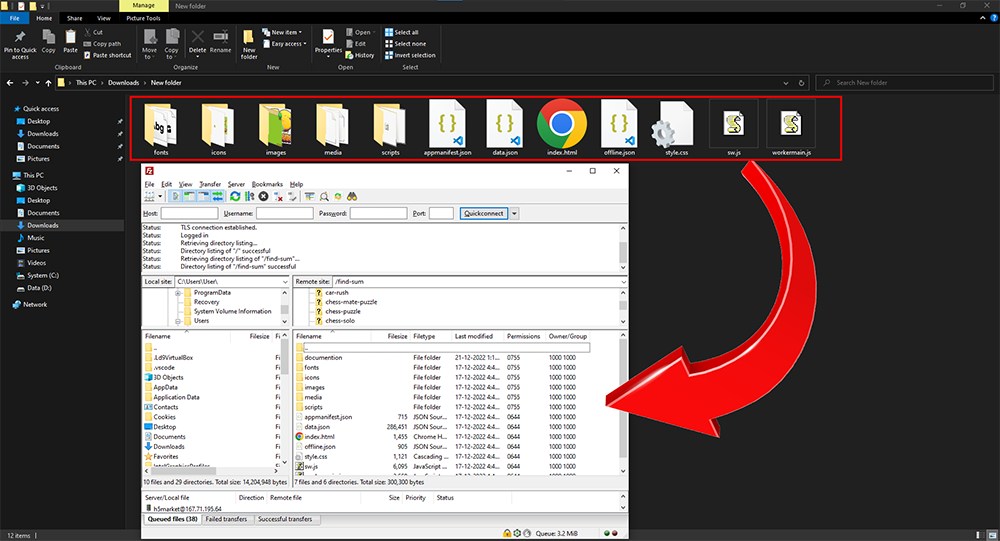
C) Construct File (.c3p) - top
Construct 3 file (.c3p) is included all sources and game mechanics. You can go to editor. https://editor.construct.net/In order to export your game, you are required to get Construct 3 license. You can get the license. https://www.construct.net/en/make-games/buy-construct
D) Export as APK - top
Step 1.
Open the .c3p on editor.
Step 2.
Go to Menu -> Project -> Export

Step 3.
Choose Android(Cordova), iOS(Cordova) or Web(HTML5) according to which platform you want to export to.

E) Change Graphics - top
First, you open the .c3p file and determine the object to change the graphics.
Then follow the instructions below:
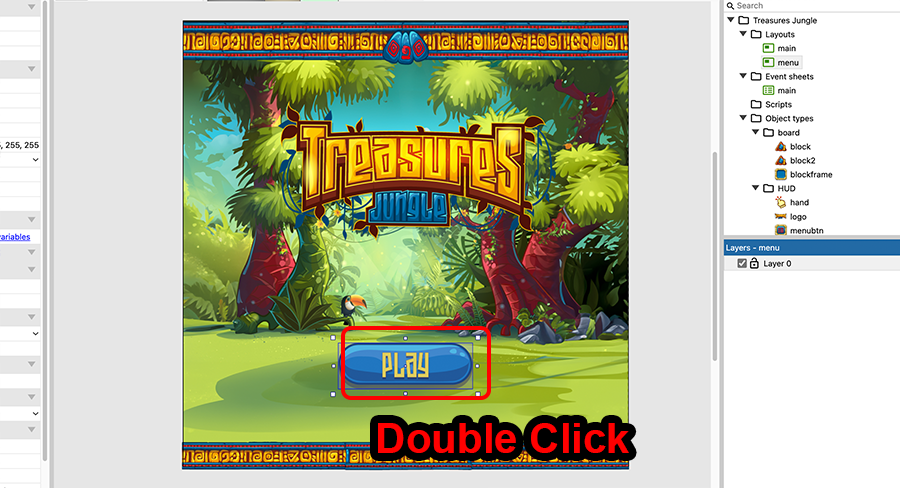
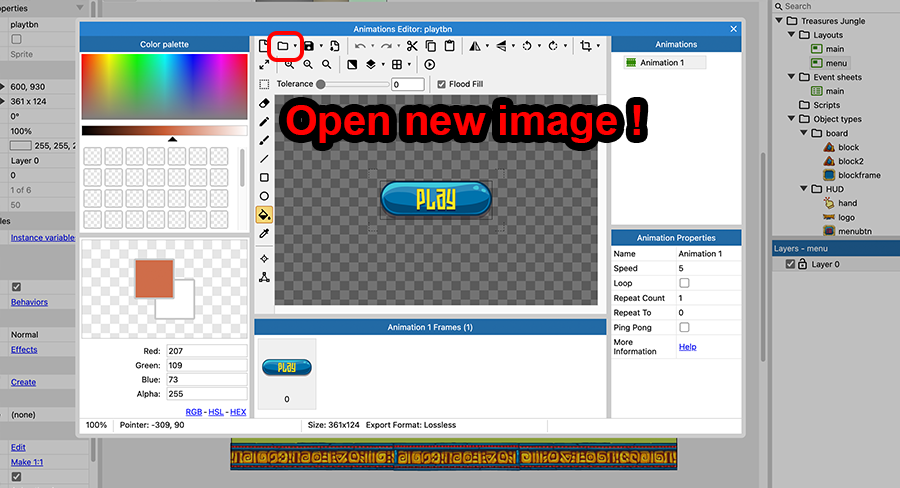
Select the image to replace stored in your folder.


F) Embed HTML5 Game WordPress Plugin - top
Using the Embed HTML5 Game plugin, you can easily embed your HTML5 game into your WordPress post, page, or widget. Embed HTML5 Game can make your HTML5 game fit on any screen size.
Shortcode output is based on iframe, so your embedded content will be supported on any modern browser.
Installation:
- Download the plugin here or on the post attachment
- Login to your WordPress site, then go to “Dashboard > Plugins > Add new > Upload plugin.”
- Upload “embed-html5-plugin.zip”
- After the plugin is uploaded then, activate it.
Screenshots:
H) Extended License - top
If you bought the Extended License I will reskin the game (use your graphics, create a new logo) for free.
Once again, thank you so much for purchasing this code. As I said at the beginning, I'd be glad to help you if you have any questions relating to this code. No guarantees, but I'll do my best to assist. If you have a more general question relating to the code on Codecanyon, you might consider visiting the forums and asking your question in the "Item Discussion" section.
Tegagame
Fast support DM Telegram group: Tegagame